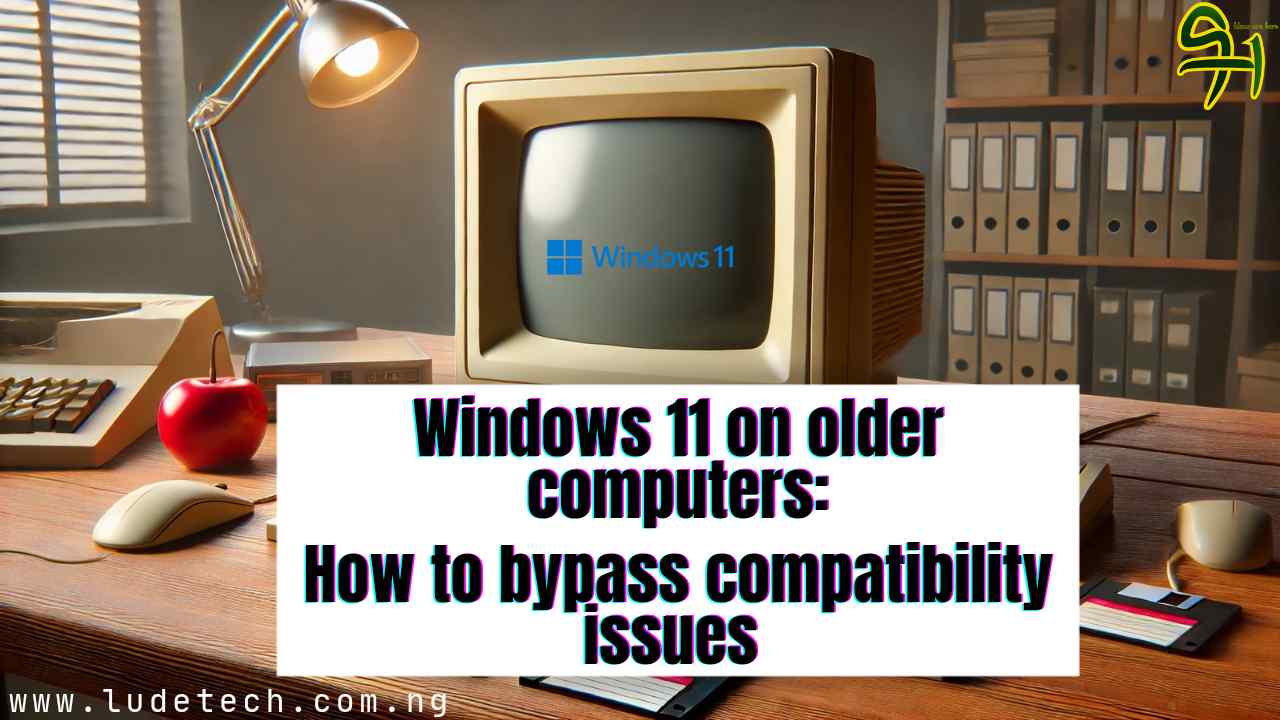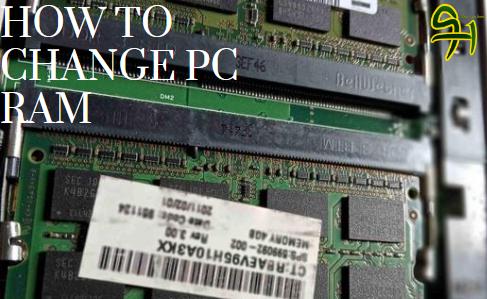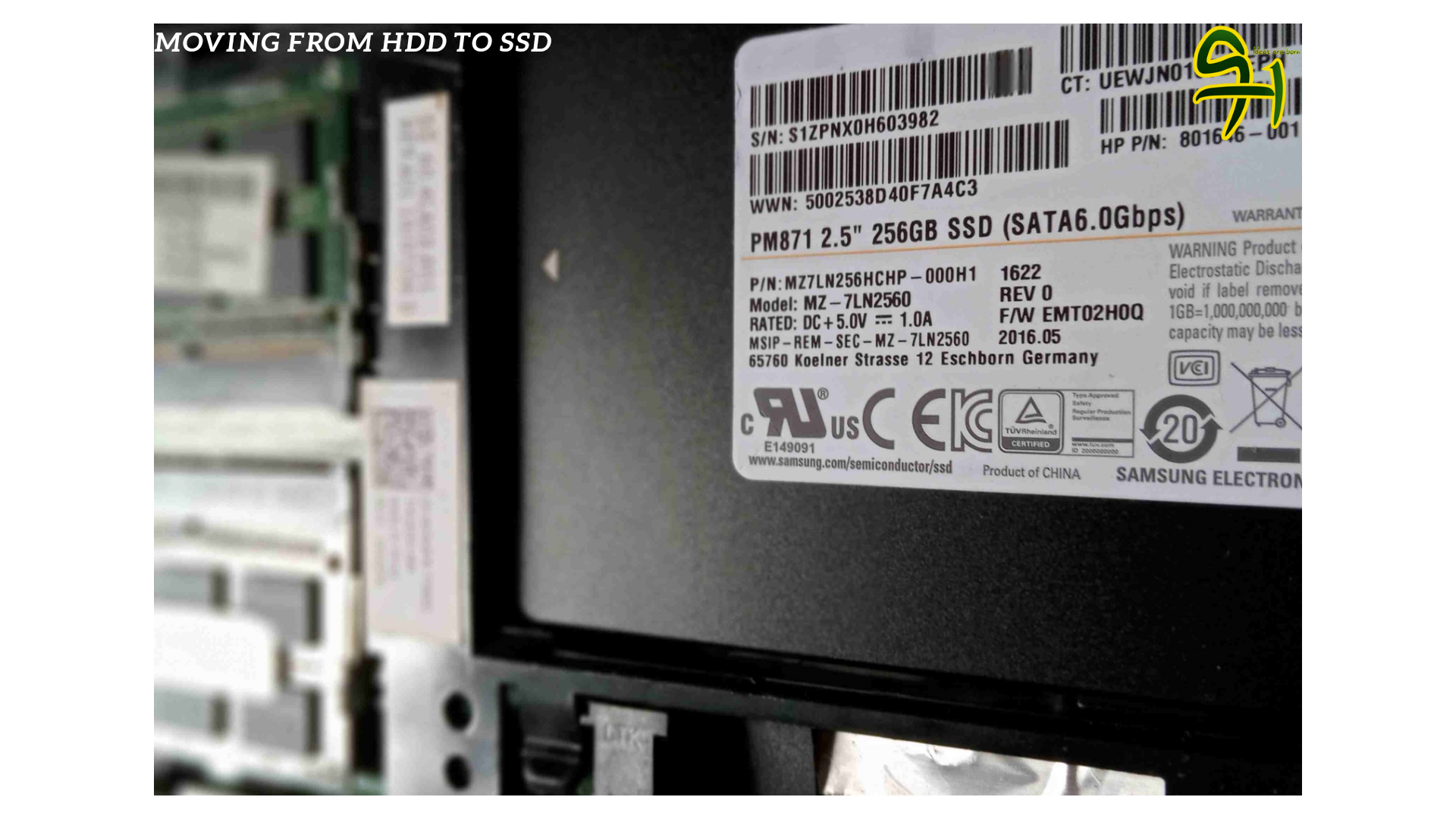Table of Contents
All You Need To Know About Bluestacks.
Bluestacks is an android emulator which is built for computers. Bluestacks makes it possible to run android games on a computer.
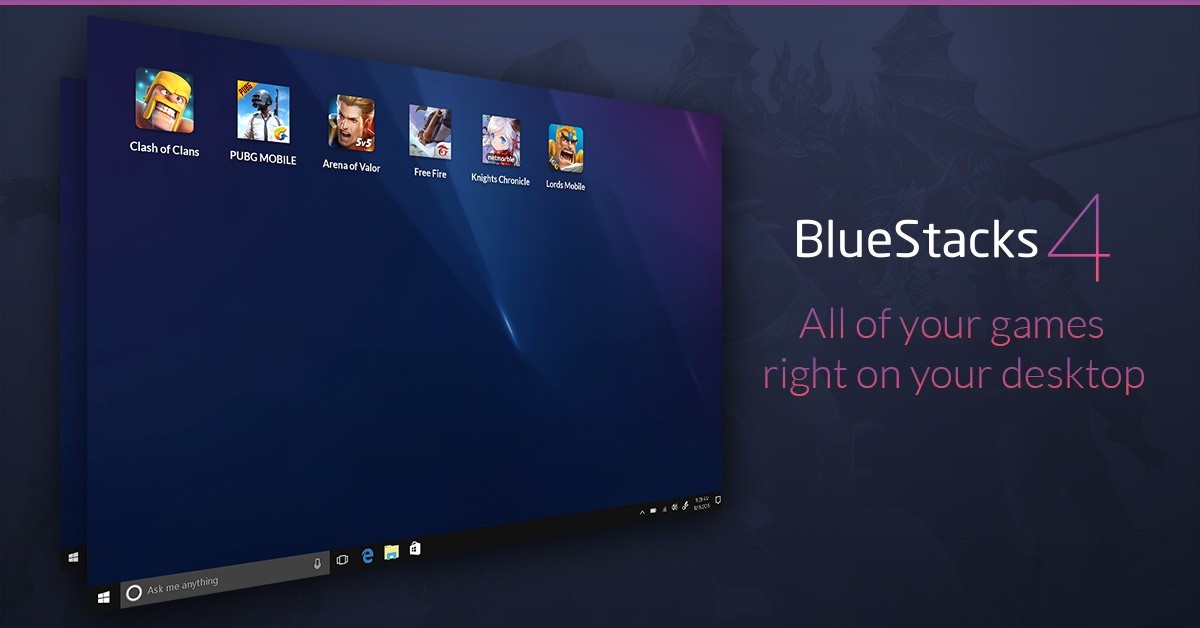
Why bluestacks 4
Bluestacks is an android emulator for computers that can be used to run android apps. It can run almost if not all apps on android on your computer depending on your computer specification.
This app can also be used to chat on Whatsapp and other popular social media applications on android. I used bluestacks 4 a lot, since I lost my android phone, it has made it easy to run Whatsapp directly from my windows computer.
Instead of using the Whatsapp web where you have to connect your phone to your computer or be on the same network before you can make use of whatsapp.
Also, bluestacks 4 is known for its ability to run android games, this is true but depending on your computer configuration. If you run a low-end computer or a computer with a low ram it could be stressful because it will lag a lot you might experience some glitches and all that. This leads us to bluestacks 4 minimum requirement.
Bluestacks 4 minimum requirement
- OS: Microsoft Windows 7 and above.
- Processor: Intel or AMD Processor.
- RAM: Your PC must have at least 2GB of RAM. (Note that having 2GB or more disk space is not a substitute for RAM)
- HDD: 5GB Free Disk Space.
- You must be an Administrator on your PC.
- Up to date graphics drivers from Microsoft or the chipset vendor.
Recommended system requirements
- OS: Microsoft Windows 10
- Processor: Intel or AMD Multi-Core Processor with Single Thread PassMark score > 1000 and virtualization extensions enabled in the BIOS (see help). Click on this link to find the single thread Passmark score of your PC’s processor.
- Graphics: Intel/Nvidia/ATI, Onboard or Discrete controller with PassMark score >= 750. Click on this link to find the Passmark score of your PC’s graphics controller.
- RAM: 8GB or higher
- HDD: SSD (or Fusion/Hybrid Drives)
- Internet: Broadband connection to access games, accounts, and related content.
- Up to date graphics drivers from Microsoft or the chipset vendor.
- We do not recommend installing the BlueStacks App Player if you have a virtual machine, e.g., Microsoft Virtual PC, VMWare Workstation, or Oracle Virtualbox, installed on the same PC.
I wouldn’t recommend you to use bluestacks 4 on a 2GB ram computer as stated above by bluestacks. Because this software uses a lot of RAM to run properly. I was using a 4GB ram dell 3330 latitude core i5, 3 generations computer, and it wasn’t that good.
I can’t run chrome and bluestacks in the background, I need to kill one to be able to use the other, and I notice this warning message that pops up when using opera mini on bluestacks for a long time.
Check out an article I wrote about increase RAM with pen drive this could solve the problem temporarily if you use virtual memory format on your hard disk. But works great when you use a pen drive or flash drive.
Finally, I got another 2GB ram to support the 4GB ram on my computer, now I can run chrome and bluestacks 4 in the background. I am using both right now on my computer.
Can Bluestacks Play HD games?
For those game lovers like me, you might want to get a good computer with nice specifications, like 8GB ram, core I series and a good graphics card or a good AMD with a quad-core processor.
This could improve user experience, don’t get me wrong you can also play good games with other low processors too but just know you are likely to experience lags
How Does Bluestacks 4 Look Like After Installation
The good thing I love about bluestacks 4 is that you can resize it by just dragging the edge and also expanding it like every other app. And not like youwave you must restart before expanding.
The recent update of the bluestacks 4 have this feel like you are actually using an android device. The UI and settings are almost the same like an Android smartphone. Sometimes when I take a screenshot people do think I am using an android tablet, they only get to know when I tell them am using bluestacks 4.

The bluestacks 4 has storage of about 64GB for app installation, the RAM usage on bluestacks 4 can be expanded by users depending on your choice. I set mine to 2GB which means it won’t exceed that 2GB ram usage (The higher the RAM-set, the faster it work).

From the image above you can see the CPU configuration and ram size settings, you can find these options in bluestacks settings.
Bluestacks 4 looks like the picture below after startup. It loads all installed apps and places them on the start. I would have loved it if I could add a launcher to it, though I haven’t tried a launcher I doubt if it would work.
Also bluestacks 4 has four beautiful themes, but I prefer the blue one i am using for this review.
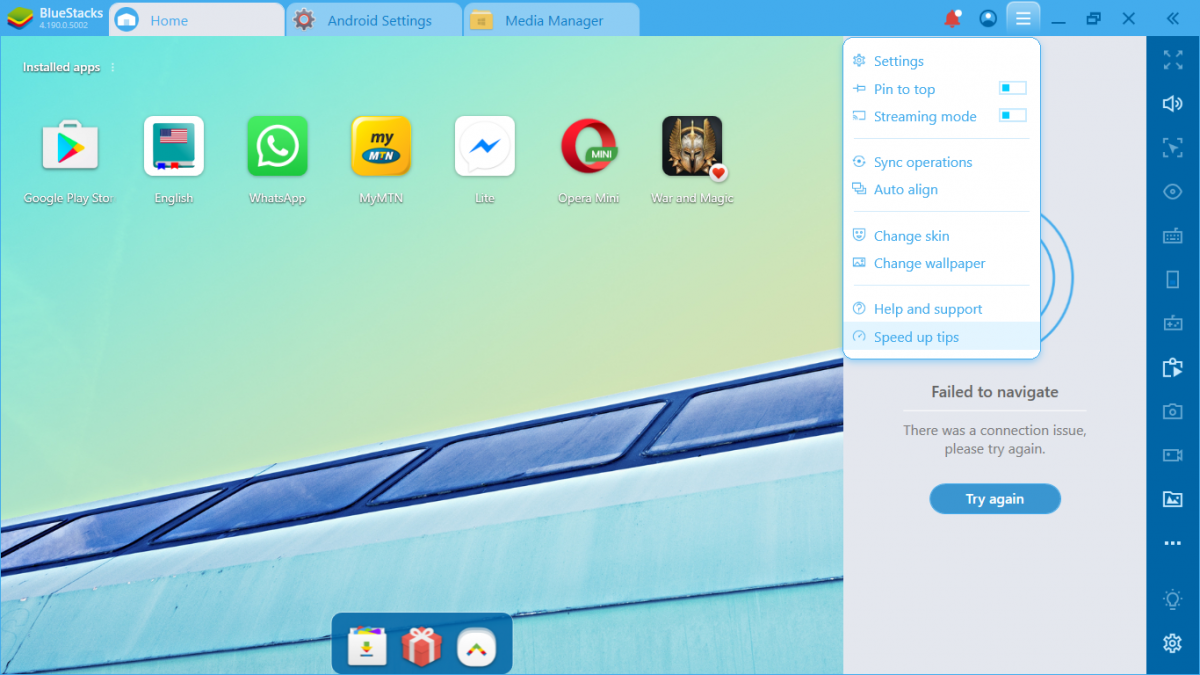
Another good thing about bluestacks 4 is that you get to choose your device type. This fakes your identity, like when I choose the Samsung s10 device on bluestacks and I log in to play store or facebook my device is seen as Samsung s10.
What I don’t like about bluestacks 4
- An issue with location and IP address: I don’t really know why I do have IP and location issues sometimes when I am surfing using the bluestacks 4.
- Bluestacks 4 drains your battery: Bluestacks 4 drains the computer battery, I hardly use my 4hours battery for more than 2 hours when it is active.
- It takes a while to start: This might also depend on your computer configuration.
Bluestacks 4 FAQ
- Is it possible to run bluestacks 4 on my 2GB ram computer = Yes, but it is likely to run slow.
- Can bluestacks 4 make my computer slow = Yes, if your computer is not up to the recommended system requirement.
- Will bluestacks 4 destroy computer = No.
- Do bluestacks drain battery = Yes, it is a pro in doing that.
- Does it support the play store = Yes.
Finally, don’t forget that opera mini is giving out free 50MB each day for MTN and Airtel users in Nigeria. If you have opera mini installed in your bluestacks you also stand a chance to enjoy this offer.
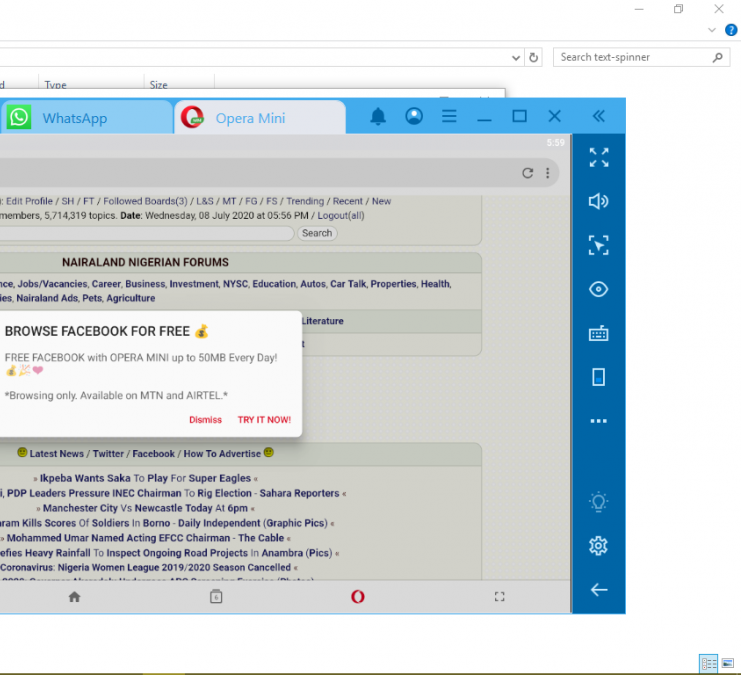
Where to download bluestacks 4
You can Download bluestacks 4 for free on Windows and MAC.
A question to you, do you use bluestacks 4, what is it like?
Also see: How to install the correct BlueStacks version on your PC.